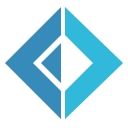Uno - Step 1
NOTE: While there is a "web" target for C#, it pulls in a lot of files that I'd rather not go through and explain. We will not be using Entity Framework for anything, and though this application will use some of the Identity features of ASP.NET Core MVC, we will not be using its membership features. Since all of that is out of scope for this effort, and all of this is in the "web" template, we won't use it. 😃
To start, we'll open project.json and add the dependencies we'll need:
1: 2: 3: 4: |
|
dotnet restore fixes up the actual packages. Next, we'll create the Startup.cs file. Within its Configure method, we'll do a very basic lambda to return a string:
1: 2: |
|
(We put in using statements for Microsoft.AspNetCore.Builder to make the IApplicationBuilder visible and Microsoft.AspNetCore.Http to expose the WriteAsync() method on the Response object.)
We'll rename Program.cs to App.cs. (Why? Well - why not?) Then, within the Main() method, we'll construct a Kestrel instance and run it.
1: 2: 3: 4: |
|
(Most demos don't show the web host wrapped in a using block; it's IDisposable, though, so it's a good idea.)
At this point, dotnet run should give us a successful startup, and browsing to localhost:5000 returns our greeting.